📸Upload Image
Upload Notification
Allowed files: jpg/jpeg or png
Recommended ratio: square
It takes about 1 min to upload your image. (If you’re having problems uploading your file, refresh the page and re-upload your file)
Limited text: Title 10 letter, Description 40 letter (including space)
Upload Process
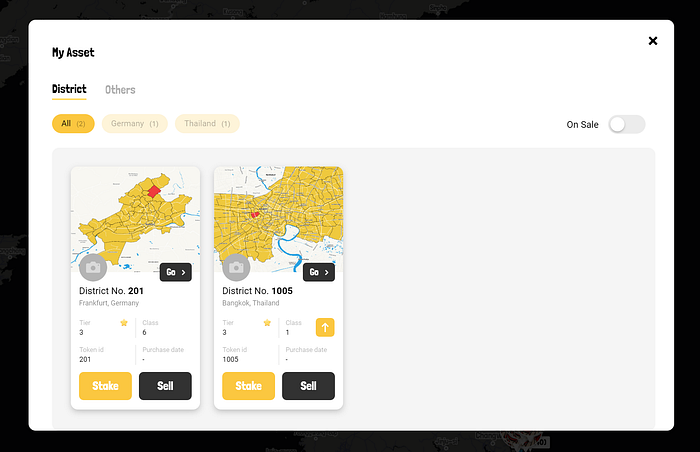
1.Click the camera icon When you click the camera icon, you can access the next step. You are required to verify the Discord ID to upload the image. (Because Klip does not support this service, it identifies the individual district through Discord holder verification) If you don’t verify the Discord ID, you cannot upload the image(but this verification is done only once).
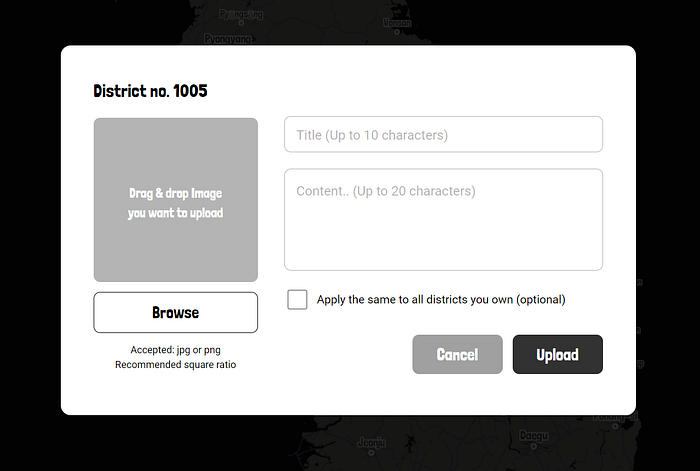
2.Upload your image and Fill in the title and description Allowed filed types are jpg/jpeg or png, and the recommended ratio is square. It takes about 1 min to upload your image. If you’re having problems uploading your file, refresh the page and re-upload your file. The character limit for the title is ten letters, and the character limit for the description is 40 letters (including space). Additionally, you can apply the same image to all districts you own.

3.Check your image on your District Enjoy your image and share your image with OrbCity’s holders! If you upload your photo to lots of districts simultaneously, it will take much time, or the system may not apply some pictures on your District.
Last updated